When you live at Cobblestone Farms, is your best choice TV service from AT&T or Xfinity? My answer is neither. This article is about a cheaper and better alternative. I was an Xfinity customer before moving here in January 2021, but at that time Xfinity had no service here (they didn’t bury fiber optic in our streets until 2022) but AT&T fiber optic was in the neighborhood. So I subscribed to AT&T fiber for 1000mbs speed Internet ($70/month for 1st year, $90 thereafter). But I didn’t subscribe to their TV service because it suffered the same issue I have with Xfinity TV: hidden costs that jack up your monthly bill, so you end up paying much more than the lowball monthly fee shown to you when you sign up. Those fees include a local channel service fee, charge for each additional tv set, charge for equipment for each TV, charge for storing shows on a DVR library, charge for viewing regional sports shows, installation fee to start service, etc. etc. etc.
So I researched alternatives to the TV packages from AT&T and Xfinity. The wisest solution came from Google, who created their own $64.99 a month streaming TV service to replace cable TV called YouTube TV (not to be confused with other Google services like YouTube, YouTube Premium, YouTube Music). YouTube TV gives you 85+ channels: all our local Atlanta TV channels (2, 5, 11, etc.) plus almost all the “cable” TV and pro/college sports networks you’ve known, the exception being The History Channel, which turns out wasn’t an issue as I can stream their shows another way.
Most streaming services (Netflix, etc.) don’t offer local and network LIVE TV shows like cable tv can, but there are some: YouTube TV, AT&Ts DirecTV Stream, Hulu+LiveTV, and others but if you do your homework you’ll find YouTube TV is tops.
YouTube TV has no additional fees like cable TV, it’s $64.99 plus the normal local sales tax. You can stream to 3 devices at a time: any TVs, your PC, your smartphones, your tablet. You can watch anywhere you travel. You can auto record shows you like to watch later and store an infinite amount on your cloud DVR library. Up to 6 family members can have login accounts. You may need to buy a $49 remote to hookup an older flat screen TV, newer TVs won’t need that ~ more on that later.
A big benefit of YouTube TV is using the Google Assistant to control everything by voice. We can say “Ok Google turn on the den tv” then “Ok Google Play WSB-TV 2 on den tv” or “OK Google mute den tv”. Our guests voice control TVs in other rooms.
With the money saved by avoiding the cable tv hidden fees, we can subscribe to other streaming services that integrate right into YouTube TV as apps: Netflix, HBO Max, Amazon TV, Apple TV, Paramount, Peacock, etc.
Turns out we could cut our cost to subscribe to these as follows…
HBO Max is free for AT&T Internet customers since AT&T owned Warner Bros. which owned HBO. (AT&T recently spun Warner off to a new firm, Warner Bros. Discovery so we’ll see if the free AT&T deal continues). We activated this freebie offer on the AT&T account site before signing in to HBO.
Amazon TV is free is you have Amazon Prime shipping service and has many great shows, movies and specials.
Netflix is the #1 streaming service and our cell phone firm, T-Mobile, has an offer that pays a portion of the Netflix monthly fee, with currently no expiration date. You have to active this offer in your T-Mobile account first, don’t subscribe first to Netflix. In Offers we also found a free year of Apple TV on T-Mobile. Check your phone carrier for deals.
We subscribed to Disney + for a year (for grandkids) on an offer but found as adults we didn’t view it much (if you are a Star Wars or Marvel action movie or Disney animation fan you certainly will it.)
Now we spend hardly any time watching ABC, NBC, CBS and most time watching movies and shows on Netflix, HBO, and Amazon. We also watch a lot on regular YouTube which of course is free.
What equipment do you need? If you have a newer flat screen TV, probably nothing.
There are two ways the TV connects to the internet:
- OK: Your TV can use wi-fi to stream. The downside is your wi-fi used by phones, PCs, etc. competes with the TV streaming data.
- Best: connect your TV with an ethernet network cord (like you use for a PC). Cobblestone homes are wired with ethernet jacks next to the old-fashioned round cable TV jacks. Newer TVs also have ethernet jacks. The cables from these jacks all run to the tech box in your laundry room wall and need to be connected there to your internet router to work. For details, read the notes above the photo below.
Your TV also needs a way to run Google TV software. Newer sets have “Google TV” built in, formerly called “Android TV” which works (Google created Android which is the operating system in all smartphones that aren’t made by Apple.) If your older set has neither, Google sells Chromecast with Google TV that plugs into an HDMI jack (most TVs sold since 2005 have HDMI). This special Chromecast ($49 or on sale at times for $39) comes with its own nifty TV remote control and uses wi-fi to easily connect to the Internet, but you can get an optional adapter that lets the Chromecast use an ethernet cable to connect.
Your other devices also can play YouTube TV. Just have your PC or tablet go to https://tv.youtube.com and sign in. To view on a smartphone, install the YouTube TV app, and watch everywhere you travel.
All this tech talk may be confusing. Feel free to ask questions using the comment form below or email cobblestonefarmshoa.com@gmail.com to reach your neighbor aka webmaster whose an internet geek who was a VP at Channel 11, so TV is my thing.
If you click this button, you’ll go to YouTube TV to get whatever discount they are offering new customers, since this is a “Refer A Friend” link I can share with relatives and friends. Of course, if you sign up they’ll give me $10 off my next month’s bill as a reward. You may be able to find a better offer elsewhere so shop around, or use this offer if it’s best.
Connecting cables in your laundry room
- All the wires from TV jacks in rooms run back to the laundry room tech closet, as shown in the photo below. The white wires are the old-fashioned (obsolete) cable TV cables of the past. The green cables in my closet are ethernet cables that can carry high-speed internet service to rooms, either for a PC or for a newer TV that has an ethernet jack.
- Your router has a few jacks where you can plug in the ethernet cables so a those rooms have internet service.
- In our home we have more cables than our router has jacks, because we paid extra when building to have ethernet jacks in all bedrooms, kitchen, and 3 places in the den. So I bought a $30 ethernet switch box (mine is made by Netgear) that I connected to the router with one short cable (black in photo below) and now I can plug 6 more cables into the switch box so all connect to the router.
- Buy a gigabit ethernet switch rated Cat 6 or higher that moves TV data faster (regular PC cables of the past were Cat 5 with slower speed.) Your cables in rooms connecting TVs or PCs to wall jacks also should be Cat 6 rated, because your internet service is fiber 1000mb very fast service!
- See the photo below for how this looks in my laundry room box. We also added in our laundry box a bridge made by Phillips Hue that connects our smart bulbs to our router. With Philips Hue bulbs in our light fixtures, now they are all voice controlled to display any color or brightness we desire and we never touch light switches. More on that in a future article…
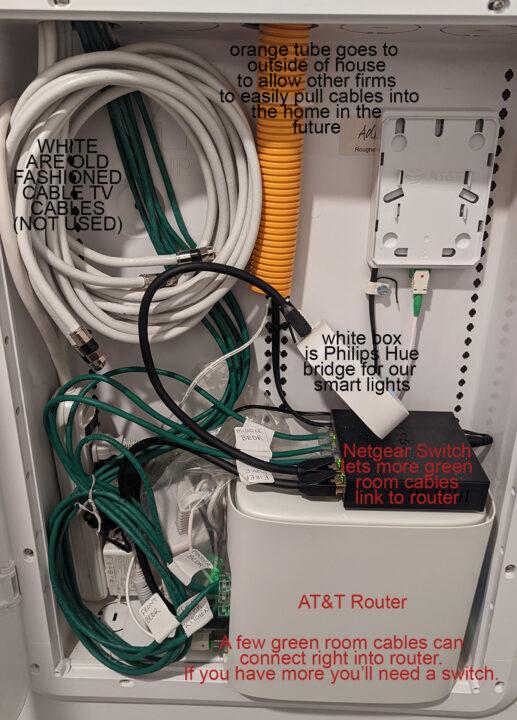
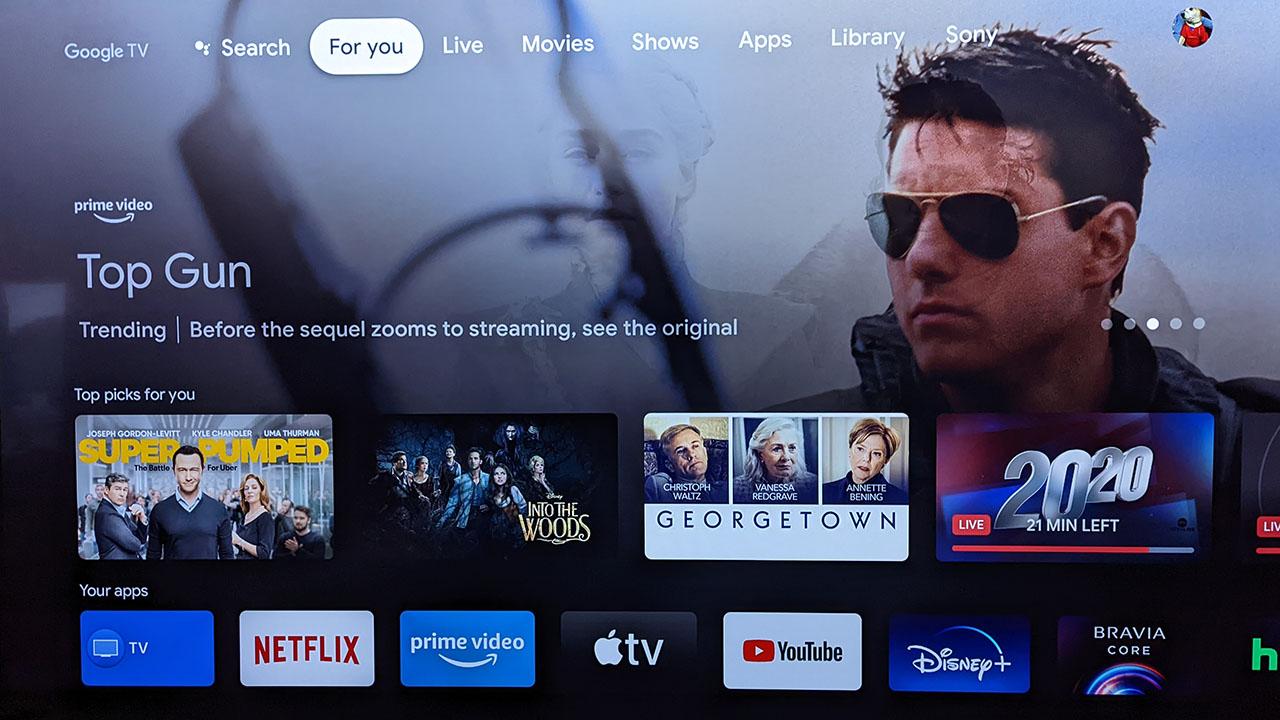
0 Comments